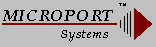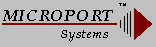
1. Select the Install button at the top of the Session Log Home Page to extract Session Log and install it in a directory on your hard disk. Session Log will take less than 1 MB of disk space.
2. Install the Session Log driver as super-user by issuing the command "microinstall" from the Session Log installation directory. This will take approximately 10 seconds to install.
3. Reboot the computer one time to initialize the mouse/keyboard driver.
4. Run Session Log by issuing the command "mplog" from the installation directory. A complete on-line help system will explain how to operate the controls.
This procedure installs a Solaris 2.x version of Session Log. Send mail to support@microport.com requesting an FTP location if you need a SunOS or other version of Session Log.